Path of Building for Mac! 3.26-ready
|
Workaround:
1) Find your PathOfBuilding.app typically in your Applications folder 2) right click -> Show Package Contents 3) Open with any Text Editor Launch.lua ( can be found in Contents/MacOs e.g. /Applications/PathOfBuilding.app/Contents/MacOS/Launch.lua) 4) find the following function "function launch:DownloadPage(url, callback, params)" 5) add the following line easy:setopt(curl.OPT_SSL_VERIFYPEER, false) below easy:setopt(curl.OPT_ACCEPT_ENCODING, "") and save the file. 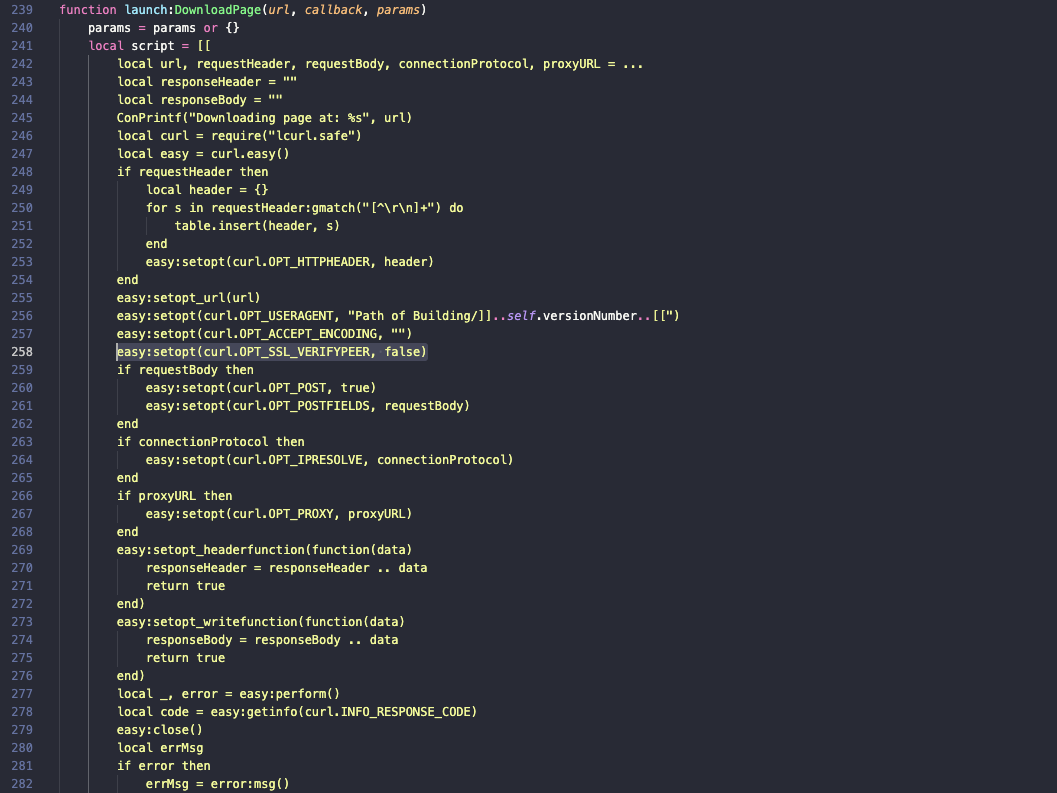 6) Now you should be able again to use the character import function of PathOfBuilding.app (make sure it was not used during the change) Last edited by motation#2593 on Dec 18, 2022, 4:22:56 PM
|
|
" Worked! Thanks so much! Last edited by Zuuule#6329 on Dec 19, 2022, 8:38:51 AM
|
|
|
The timeless jewel finder does not seem to be working for me. Shows no results at all.
|
|
|
It says I'm in developper mode and it won't let me upload my profile so I can load my character list.
|
|
" I think this workaround's a good idea. While it in theory makes the app less secure, it's not like POB links have much sensitive content, so I just added it to the build script. I disabled VERIFYPEER in more places, so in theory, gear searches, timeless jewel finder, etc. should all work. I released a new version (2.23.0 release 2) with these fixes. Last edited by arciinus#5883 on Dec 22, 2022, 2:24:20 AM
|
|
|
Thx
Last edited by ftomi#2099 on Dec 24, 2022, 8:31:05 AM
|
|
|
I tried running it from command line because clicking the icon causes it to appear for a brief second on my dashboard and I get this:
dyld: cannot load 'PathOfBuilding' (load command 0x80000034 is unknown) Abort trap: 6 Wtf do I do? |
|
|
many thanks
|
|
|
Gah, this is the first league where I can't get PoB to work. Been using this for a few leagues now with zero issues, but now it doesn't work at all.
I wiped all previous versions off my hard drive. I download and follow the instructions as usual (open the zip, move the app to the applications folder), but nothing happens when I launch it. It looks like it wants to launch because the dock bar at the bottom shifts very slightly, but no PoB icon appears at all. Maybe my OS is too old now? I'm on an iMac, macOS High Sierra. When I try running from terminal, I get the same error message as user MJHeemeyer above: dyld: cannot load 'PathOfBuilding' (load command 0x80000034 is unknown) Abort trap: 6 Still; sane: l'éxil.
|
|
" I added a link in the first post for older versions. You can also try building it from scratch! Unfortunately, I don't have a version of Mac that old so can't debug it easily. |
|




























