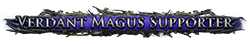"
"
"
I found another workaround that seems to help me (fingers crossed it hold up!):
(NOTE: STILL disabling Core 0 & Core 1 - I haven't tested this with all cores enabled yet.)
If you pay the game with STEAM:
1. Go to Steam and RIGHT-CLICK the Path of Exile 2 game in your games list, and select PROPERTIES.
2. In the General - LAUNCH OPTIONS box for POE2, copy and paste these three commands as-is:
--noasync --nologo --waitforpreload
^exactly like that in the Launch options box
3. Now run the game
These STEAM launcher commands will disable asynchronous loading, disable the startup GGG logo just to get it loading faster, and force the game to pre-load all assets and shaders BEFORE you can enter the game.
In effect, it will load up your game and zones slower, BUT it will make sure everything is in place before you enter the game world, instead of trying to load assets and shaders at the same time you're actively in the game.
I started using those launcher commands this morning, along with disabling Cor 0 and 1, and so far, so good.
Again, loading times will take longer while playing, but it seems to be much more stable once you get into the actual game world with your character.
I fail to grasp how adding even more stuff to the loading screen can make an issue related to the loading screen go away, but kudos if it works.
So far what I'm doing is just disabling the Multithreaded engine before every load screen and keeping 2 cores free.
At least if the game freezes it doesn't kill my whole PC.
This is how:
The problem we are facing arises due to improper using of apis. In layman's terms: PoE2 code screws something up.
--nologo: This stops the useless GGG logo from appearing. Not only does it stop that grinding gears that grind people's gears, it does away with the useless hog of resources, no matter how little.
--noasync: Modern programs use asynchronous operations to improve performance. These operations allow tasks such as loading resources, rendering frames, or performing background calculations to occur independently of the main loop, preventing the game from freezing or stuttering. Disabling these asynchronous operations, forces the program to process tasks synchronously. This means tasks are completed immediately, often in a linear, blocking manner, rather than being deferred or running in the background. It increases the loading times, decreases performance but in exchange increases stability and reduces stuttering. If the problem is arising due to PoE2 code not coded well enough/properly for asynchronous operations adding this will fix the issue.
--waitforpreload: This command generally forces the game to wait until all required resources (textures, models, audio files, etc.) are preloaded into memory before proceeding. Instead of streaming resources in as needed during gameplay, the game ensures that everything it anticipates needing is loaded upfront. It increases the initial loading times and will use higher amounts of memory but in exchange increases stability and reduces stuttering.
Using --waitforpreload and --noasync together will make PoE2 load everything upfront in a synchronous manner, trading performance and convenience for stability and smoother gameplay.
This should solve the problem if the problem is not the amount of stuff being loaded but rather how that stuff is being loaded by PoE2.
Hope this helped you understand.
I should rephrase. I find purpose for the --noasync, because maybe there's something during loading calling something else that is not ready and maybe that causes an infinite CPU loop or something. I don't know.
What I don't find purpose for is the --waitforpreload command. We know the issue is in the loading screen because something is happening. Most people don't have issues once the game is actually playing.
How is adding even more stuff, aka shader compilation or whatever, going to solve or reduce those issues? You're just adding more stuff that can potentially fail.
|
Posted byShirofune#6303on Dec 15, 2024, 12:29:51 PM
|
"
Sorry for the late reply. My point is that the roots of the problem are MUCH deeper than it seems to the average player unfamiliar with the basic system architecture. Unfortunately.
The delay for the actual fix caused not because GGG wants to see suffering players and not letting them to play but the actual complexity of the issue affecting underlying systems like OS kernel, driver architecture, probably UEFI and who knows, it must be something else.
But this is not about "DAT GAYM OVALOADS MY CEEPEEYU". High CPU load is only contributing factor in the chain of events happening under the hoot. There is nothing wrong in 100% CPU load if you have properly working hardware and software.
We can't gain from what we're seeing with the freezing unfortunately (beyond "less CPU usage helps") as we can't access the game's source. For a lot of people, it's predominantly happening in 24H2 (but not everyone), so whatever 24H2 did to processor efficiency has hugely exposed the problem further; however, people on 23H2 still see it.
As a shot in the dark, I'd say something like spin-waiting on every thread from the cores, where whatever resources are being waited on aren't being made available quick enough, so the threads choke the CPU into oblivion. It's like a while loop that doesn't terminate until a resource exists, but every thread is checking for it, and the CPU doesn't have enough overhead left to work on making the resource available, so it spirals out of control exponentially and then you freeze.
Lowering PoE2's potential CPU usage, like capping it with BES, removing available cores, removing async, using Vulkan, etc, would help as the CPU has more overhead to work on getting resources available during load to avoid the freeze, but it won't fix it completely.
Just a guess though - I'd love to know what exactly is causing it, just out of curiosity :)
Last edited by Zarasi#7652 on Dec 15, 2024, 12:46:50 PM
|
Posted byZarasi#7652on Dec 15, 2024, 12:38:10 PM
|
"
"
Sorry for the late reply. My point is that the roots of the problem are MUCH deeper than it seems to the average player unfamiliar with the basic system architecture. Unfortunately.
The delay for the actual fix caused not because GGG wants to see suffering players and not letting them to play but the actual complexity of the issue affecting underlying systems like OS kernel, driver architecture, probably UEFI and who knows, it must be something else.
But this is not about "DAT GAYM OVALOADS MY CEEPEEYU". High CPU load is only contributing factor in the chain of events happening under the hoot. There is nothing wrong in 100% CPU load if you have properly working hardware and software.
We can't gain from what we're seeing with the freezing unfortunately (beyond "less CPU usage helps") as we can't access the game's source. For a lot of people, it's predominantly happening in 24H2 (but not everyone), so whatever 24H2 did to processor efficiency has hugely exposed the problem further; however, people on 23H2 still see it.
As a shot in the dark, I'd say something like spin-waiting on every thread from the cores, where whatever resources are being waited on aren't being made available quick enough, so the threads choke the CPU into oblivion. It's like a while loop that doesn't terminate until a resource exists, but every thread is checking for it, and the CPU doesn't have enough overhead left to work on making the resource available, so it spirals out of control exponentially and then you freeze.
Lowering PoE2's potential CPU usage, like capping it with BES, removing available cores, removing async, using Vulkan, etc, would help as the CPU has more overhead to work on getting resources available during load to avoid the freeze, but it won't fix it completely.
Just a guess though - I'd love to know what exactly is causing it, just out of curiosity :)
Stop engaging with the dude, he haunts a thread when he has no problems which seems to indicate he's only here to troll or is desperate for anybody to listen to him. He's been speculating non-stop about an issue he has zero insight into and basically just gestures wildly at an isolated problem between 24h2 and some ubi games (now fixed) and concludes that MUST be what's happening here. It's all worthless and unhelpful and whenever anybody dares to contradict him he flies into a tantrum.
His only repeating point seems to be his favorite precious developers can do no wrong and he's here to correct anyone who might think otherwise, in spite of all evidence to the contrary. I've been watching the thread for days just to look for fixes and it's so obnoxious how much space he wastes on his faux IT performance.
|
Posted bygeckoagua#5765on Dec 15, 2024, 1:03:41 PM
|
|
All crashes gone for me with the optional windows update!
|
Posted byAlamor42#4888on Dec 15, 2024, 1:05:45 PM
|
|
installed windows update KB5048667 and changed to vulkan and no freezes for a whole day, dunno what exactly helped
|
Posted by0mega_1#3752on Dec 15, 2024, 1:07:48 PM
|
"
installed windows update KB5048667 and changed to vulkan and no freezes for a whole day, dunno what exactly helped
I've had that update for days (since 11/12) so it's not that. The thing is, a whole day means very little. I played for a whole day on w11 23h2 too, then freezed.
|
Posted byElenher#4379on Dec 15, 2024, 1:10:48 PM
|
|
Doesn't work for me, I set the DXGI, applied, launch the game and crash on the first map.
|
Posted byAyeto#3731on Dec 15, 2024, 1:11:02 PM
|
"
"
"
Sorry for the late reply. My point is that the roots of the problem are MUCH deeper than it seems to the average player unfamiliar with the basic system architecture. Unfortunately.
The delay for the actual fix caused not because GGG wants to see suffering players and not letting them to play but the actual complexity of the issue affecting underlying systems like OS kernel, driver architecture, probably UEFI and who knows, it must be something else.
But this is not about "DAT GAYM OVALOADS MY CEEPEEYU". High CPU load is only contributing factor in the chain of events happening under the hoot. There is nothing wrong in 100% CPU load if you have properly working hardware and software.
We can't gain from what we're seeing with the freezing unfortunately (beyond "less CPU usage helps") as we can't access the game's source. For a lot of people, it's predominantly happening in 24H2 (but not everyone), so whatever 24H2 did to processor efficiency has hugely exposed the problem further; however, people on 23H2 still see it.
As a shot in the dark, I'd say something like spin-waiting on every thread from the cores, where whatever resources are being waited on aren't being made available quick enough, so the threads choke the CPU into oblivion. It's like a while loop that doesn't terminate until a resource exists, but every thread is checking for it, and the CPU doesn't have enough overhead left to work on making the resource available, so it spirals out of control exponentially and then you freeze.
Lowering PoE2's potential CPU usage, like capping it with BES, removing available cores, removing async, using Vulkan, etc, would help as the CPU has more overhead to work on getting resources available during load to avoid the freeze, but it won't fix it completely.
Just a guess though - I'd love to know what exactly is causing it, just out of curiosity :)
Stop engaging with the dude, he haunts a thread when he has no problems which seems to indicate he's only here to troll or is desperate for anybody to listen to him. He's been speculating non-stop about an issue he has zero insight into and basically just gestures wildly at an isolated problem between 24h2 and some ubi games (now fixed) and concludes that MUST be what's happening here. It's all worthless and unhelpful and whenever anybody dares to contradict him he flies into a tantrum.
His only repeating point seems to be his favorite precious developers can do no wrong and he's here to correct anyone who might think otherwise, in spite of all evidence to the contrary. I've been watching the thread for days just to look for fixes and it's so obnoxious how much space he wastes on his faux IT performance.
Bro just got absolutely shat on lmao. If this doesn't shut him up, idk what will.
|
Posted byMisterAgent#7260on Dec 15, 2024, 1:18:48 PM
|
"
I should rephrase. I find purpose for the --noasync, because maybe there's something during loading calling something else that is not ready and maybe that causes an infinite CPU loop or something. I don't know.
What I don't find purpose for is the --waitforpreload command. We know the issue is in the loading screen because something is happening. Most people don't have issues once the game is actually playing.
How is adding even more stuff, aka shader compilation or whatever, going to solve or reduce those issues? You're just adding more stuff that can potentially fail.
Now I see your point. The explanation is that:
If the problem is not the amount of stuff being loaded but rather how that stuff is being loaded by PoE2 this should solve the problem.
So if PoE2's async loading code is iffy then that is what causes these crashes. If so, then this method bypasses that and "fixes" or rather "sidesteps" the problem.
I cannot send/reply to direct messages because my in-game character has not finished Act 1.
What to do:
1)Write a short review about the hard crashes in notepad.
2)Copy and paste it to steam reviews, put up a negative review.
3)Copy and paste it to steam discussions, put it up there.
|
Posted byCainrith#2807on Dec 15, 2024, 1:20:45 PM
|
"
All AMD cpu with nvidia 30, 40 series problems. I don’t see any AMD gpu + AMD cpu problems. If It’s a cpu issue why we don’t see any people with AMD cards that have problems ?
Oh, in the thread we also had AMD CPU + AMD GPU.
|
Posted byYehima#6469on Dec 15, 2024, 1:51:13 PM
|