[AMD GPU] Game consistently causes BSOD when Enhanced Sync is on, along with other related issues
|
Enhanced Sync: Path of Exile 2 doesn't work properly when Enhanced Sync is turned on, more specifically, Enhanced Sync somehow causes random micro-freezes, where the screen briefly freezes and Audio hangs up, this eventually leads up to the BSOD mentioned below.
More severe; Enhanced Sync on, Enhanced Sync causes 'Cursor' to flicker or disappear randomly while in Path of Exile 2 and the same random freezes and audio hang occur frequently, these eventually cause BSOD(DRIVER_IRQL_NOT_LESS_OR_EQUAL), the .dmp file blamed it on "amdkmdag.sys", I have shared the file. When I disabled Enhanced Sync, all these issues were gone. 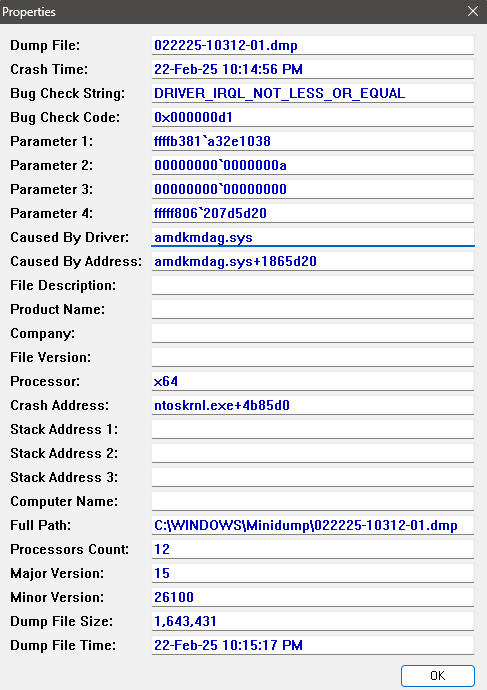 https://drive.google.com/file/d/1YTKD-ZRLf-5QMKQyLIEKVAC1t61j54EU/view?usp=sharing .dmp file of the BSOD I need Enhanced Sync as my game suffers from severe tearing or else, and since my Monitor Refresh rate is only 60Hz, limiting it is an unpleasant experience. Vysnc's input lag is too severe. Anti-Lag: Anti-Lag conflicts with Enhanced Sync when there is a background app running which works adjacent with Path of Exile 2, the FPS gets locked to my Monitor refresh rate. These issues are resolved when Anti-Lag is disabled. Anti-Lag has the opposite issues with Path of Exile 1 of Enhanced Sync. The issues persists even after: I reinstalling the game, although its seemingly works fine for a while, after which it the issues start building up. Reinstalled the GPU driver through DDU. Updated all drivers, GPU driver was always at the latest version. GPU was NOT overclocked ever. The problems persists, and happened moments ago from posting. Last bumped on Apr 4, 2025, 4:45:54 PM
|

|
|
Bump
Still consistently happens after latest patch |

|
|
Critical Update:
So I tried to record a video of the Cursor flickering/disappearing issue along with the hanging, since today it was more consistent than ever, and the problem has clearly spiked. It's not possible to record the flickering: First I tried recording with the Adrenalin record feature, I set it up correctly but whenever I got the point were the cursor flickering was VERY consistently happening, therefore loading screens, If I preemptively started recording with Adrenalin, the flicker simply did not happen consistently, I tried this several times and compared the results, every time it was the same. OBS: OBS WORKED, I am getting the flickers while recording with OBS, BUT while I could clearly find the cursor to disappear in-game, it did not appear on the recording. Like whatever I tried, it did not happen. This is so confusing and infuriating, because I know for sure, the after cursor bugs, it starts to randomly hang up(these hangs happen after CPU loads, it's rate continuously increases until a random BSOD, as mentioned. OBS Video: https://youtu.be/scwpgsFE2E0?si=PxjKYgXNvo6UGoL- OBS Recording of the bug, cursor becomes invisible when I aimlessly orbit my cursor, I know it's silly, but the cursor only disappears on my end, and essentially the bug doesn't show up on the recording. (Wiggling the cursor has no impact) Last edited by Climet#7103 on Mar 29, 2025, 11:18:21 PM
|

|
|
Managed to capture it with phone:
https://youtu.be/0S1debNByFU?si=p-j_zMPfdNLXX78D This perfectly encapsulates the flickering, and it has clearly gone haywire since the last update, I will try running the game on Dx12 to send crash reports, D12 or Vulkan makes no difference, really hoping for a change here. Thank you. And no, this isn't my mouse disconnecting. Last edited by Climet#7103 on Mar 29, 2025, 4:56:28 AM
|

|
|
The same problem, 7500f+7800xt, the irregular blue screen, occasionally flickers off the screen, the irregular suspended animation, only the game program suspended animation, and then the system must be restarted, otherwise the system will directly blue screen, the code of the blue screen is the same as the building owner.
|

|
|
I'm not having OP's particular issue, but performance has gotten significantly worse over the past week. Latency has been improved, but my FPS has dropped by 20% regardless of my GPU settings.
I was previously playing in 4K with balanced upscaling and getting 60-70 FPS, but now I'm playing in 1620p and barely getting 60 FPS even with AFMF enabled. I've tried frame limiting, v-sync, lowering texture and other settings, nothing is working. I've tried overclocking both my CPU and GPU and nothing changed. I can't figure out what is causing this issue. |

|
|
I havnt, so far as I know, experienced this (system specs in sig).
Been playing poe 1 recently, verified enhanced sync is on and will run some poe 2 to check. Report back even, if I remember. **Asus TUF x670E Gaming, 7950x3d, AIO Corsair H150i Elite, TridentZ 192GB DDR5 6400, Sapphire 7900XTX, All Samsung 4k: 56"<->Arc2 55"<->48", NVME Sabrent Rocket 2TB, MP600 Pro 8tb, MP700 2 TB. HDD Seagate 12TB **
**Corsair Voyager a1600 32gb, 4tb** **ASUS Zenbook Duo Laptop, i7 155h, 32gb, 1tb** |

|
" Waiting for a reply! |

|
|
Logging in to POE 2 now.
**Asus TUF x670E Gaming, 7950x3d, AIO Corsair H150i Elite, TridentZ 192GB DDR5 6400, Sapphire 7900XTX, All Samsung 4k: 56"<->Arc2 55"<->48", NVME Sabrent Rocket 2TB, MP600 Pro 8tb, MP700 2 TB. HDD Seagate 12TB **
**Corsair Voyager a1600 32gb, 4tb** **ASUS Zenbook Duo Laptop, i7 155h, 32gb, 1tb** |

|
|
I have been playing since my last post + write time for this.
I broke into two sessions, first with the same settings I previously used, second I turned of AMD Free sync at the AMD Adrenaline control panel for POE2 specifically. The reason I turned off free sync was that I was unable to turn off Enhanced Sync no matter what combination of settings I tried. Note: My monitor supports Free Sync and has a max refresh rate @ 4k of 165. With the original settings I was getting consistent screen tearing. With Free Sync off I was getting no screen tearing. Otherwise set to native 4k (3840*2160) with No adaptive scaling or variable resolution enabled in game or via the AMD adrenaline software. Under both I was getting a very weird anomaly. No matter how I set the in game or AMD settings the F1 pop up would not go over 60 fps. Even when I maxed it at 120 in game. This may be part of what is causing the screen tearing with free sync on as it stayed stuck at 60 except when loading zones. Otherwise no stuttering, no audio issues. Do you have resizable bar set to on? My apologies if you already posted: What are your system specs, in particular, CPU, GPU and total Ram, type of Hard Drive? I am curious to know. **Asus TUF x670E Gaming, 7950x3d, AIO Corsair H150i Elite, TridentZ 192GB DDR5 6400, Sapphire 7900XTX, All Samsung 4k: 56"<->Arc2 55"<->48", NVME Sabrent Rocket 2TB, MP600 Pro 8tb, MP700 2 TB. HDD Seagate 12TB **
**Corsair Voyager a1600 32gb, 4tb** **ASUS Zenbook Duo Laptop, i7 155h, 32gb, 1tb** |

|






































