Price checking stuff with GEFORCE Now [WORKING]
|
Did you guys did this step:
 You have to change that. Maybe thats the issue, but im not sure. |
|
|
1
Last edited by Arreco#4053 on Jan 17, 2025, 11:01:09 AM
|
|
|
Hello, after copying the statistics, instead of opening EE2 it shows this: 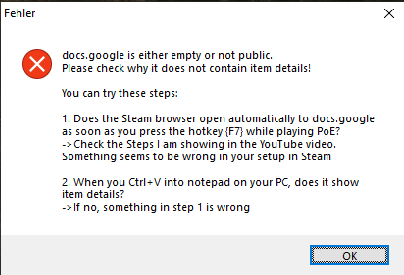 Last edited by ice1903#2947 on Jan 17, 2025, 11:00:23 AM
|
|
" Did you make sure to make the google doc public and editable? Did you set up your steam ovverlay browser home page as the google doc? Didnt got that problem too =/ |
|
|
I guess it's not working on MacOS and there is no chance to configure it using mac ;(
|
|
|
When I Press F6 it will open exiled exchange 2 setting instead of pasting the item.
I have to close the settings then manually paste the text in the price search box. Any idea on how I can fix this ? Edit : It was actually very easy just had to move around the window so the macro would click in the right box Last edited by Kikatchu#3044 on Jan 20, 2025, 4:38:42 PM
|
|
|
ice1903#2947 same
|
|
|
Hello, the new Awakened POE trade for POE 2 is called Exiled Exchange 2 right?
Because when it's opened and try to run the script i get Please Start "AWAKENED POE Trade" before running this script |
|
|
It seems I did everything correctly. The doc opens and the item data is pasted. Then the doc closes and the price check not appear, only the cursor clicks in one place and the character goes there. However, I can manually paste the item details into the browser on my PC and check prices. Something isn't working for me, does anyone have any ideas why?
EDIT. Got it, forgot about change windowTitle. The default is Path of exile 2. You have to delete "2". Last edited by Compre#0048 on Jan 22, 2025, 5:23:00 PM
|
|
" Same problem here, anyone figured out why its not working yet? |
|




























