🟢 Loot Filter with Tweaker v3.14 (Keepers League)
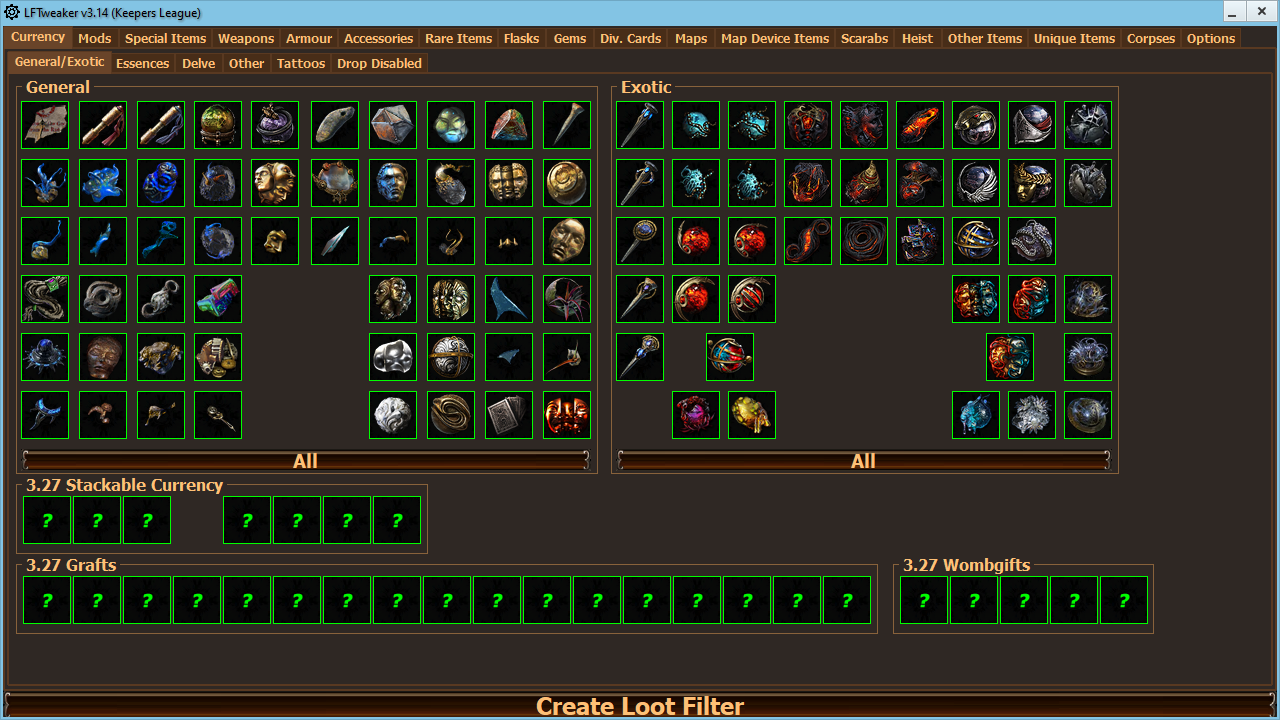 Features: One file for all, easy and fast to tweak; Simple Loot Filter file structure separated by sections; Accurate filtering with a lot of conditions and minimum overriding; Smart hiding — minimum font size, no sound and no minimap icon; Loot Filter strictness depends on you and can be saved/loaded via config files; Default config recommended as League starter. F.A.Q.
Spoiler
Getting Started Download Tweaker to your computer and launch it. If you are new to the game and/or Loot Filters, I would highly recommend to use default Loot Filter config. If it is the first time you launch Tweaker, it will be loaded automatically. You can also load it manually by pressing "Load default config" button at Option Tab. Go ahead and press that big "Create Loot Filter" button at the bottom. You can close Tweaker and launch the game. In-game go to Options → Game Tab → at "List of Item Filters" section choose "LFTweaker" and press Save. As you progress through acts of the game you will most likely like to hide some items, that's what is Tweaker for. To update your filter in-game after creating, press "refresh" button at the same page. About Windows 10 Windows Defender and antivirus systems When you first time launch Tweaker, Windows 10 warns you that this program can harm your PC, mostly because Tweaker can create and delete files and folders on your PC. Some antivirus systems can still detect Tweaker as a virus, but this is very unlikely. I'm tring my best to avoid this. What is the Tweaker? Program that creates Loot Filter file based on the options you choose. What it technically do? Creates file "LFTweaker.filter" at "...\Documents\My Games\Path of Exile" and some audio files at "...\Documents\My Games\Path of Exile\LFTweaker". Config files are saved at C:\Users\Username\AppData\Roaming\LFTweaker ("C:\" is your Windows drive and "Username" is your PC User name). You can quickly gain access to these folders at Options Tab. Should I put the file in "...\Documents\My Games\Path of Exile" folder? It must work from anywhere, even your desktop. Any system requirements? Starting from version 2.10 I'm testing Tweaker on Windows 10 x64 only, there's a high chance it will not look and/or work as intended on older Windows versions. It's not working, I got a problem, my PC exploded, etc. Describe your problem in comments section below or contact me directly. Is weird sections order intended? Yes. Will Tweaker work with my Loot Filter or any other Loot Filter? It won't. Theoretically I can add support for several filters, but have no such plans. Are config files compatible? Most of the time they are compatible only in the same version of Tweaker. Check my last forum posts for detailed info. Is it safe to hide rare items? In the vast majority of cases it is. If you are hiding rare items and afraid to miss something, I would recommend to highlight all items when needed (Alt by default). Why no in-game screenshots yet? I'm changing in-game items' appearance a lot in last versions, still not happy with some of them. Most frequently asked question My Tweaker and NeverSink's filters/site follow different developing concepts. If you ask my opinion, I find his concept overcomplicated. Whole Tweaker development came from a thought like "I don't wanna see Wisdom Scrolls (for example), can I just click once to hide them?" and you can see the result of these thoughts. As for level of strictness, I think the player is the one who needs to decide it, not some predetermined templates by an experienced players. Just another example, I was using some NeverSink filter and by getting to some point I wanted to hide some item, I used more strict filter and it hid more items than I expected. And to get what I wanted I needed to understand how Loot Filter work, all these rules/commands and edit it manually. I'm tired of people asking me that question, there's no quick answer as you can see. Why .exe? This is virus, you gonna mine on my PC and/or load it, etc. Executable file is most common and simple to compile for programming language I'm using. Before launching Tweaker I would recommend checking it with your antivirus with last updates, as well as uploading it to virustotal. For PC load checking I would recommend using MSI Afterburner or FPS Monitor in-game, and Open Hardware Monitor or AIDA64 at desktop. Can I get banned for using Tweaker? Isn't it against the TOS? Tweaker is absolutely separate program you are using on your PC. It doesn't require internet connection and not affecting the game in any way. And yes, you can freely close it after making Loot Filters you need. Who are you? I'm 33 years old Russian gamer, speedrunner, translator, programmer (software engineering) and sysadmin. Playing PoE since game release (not alpha/beta). My main in-game nickname is ANGEL_UNDEAD. Last version (v3.14) changes:
Spoiler
Currency Tab General/Exotic Tab Added new 3.27 Items: Foulborn Orb of Augmentation, Foulborn Regal Orb, Foulborn Exalted Orb, Augmentation Implant, Regal Implant, Exalted Implant, Unstable Implant, 17 Grafts, 5 Wombgifts; Essences Tab Removed Remnant of Corruption; Other Tab Removed Bestiary Orbs; Runegraft of Recompense renamed to Runegraft of Refraction (Items order has not been changed); Mods Tab Removed sources of Minion Accuracy: 1H Suffix "of the Ruler" and "of the Monarch", Base Jewel Suffix "of Training", Abyss Jewel Suffix "of Instruction" and "of Command"; Weapons Tab and Rare Items Tab Added 3 New Wand base types: Blasting Wand, Kinetic Wand, Somatic Wand; Removed Carved Wand, Engraved Wand and Imbued Wand base types; Accessories Tab and Rare Items Tab Added Tabs for new 3.27 Ring bases: Cryonic Ring, Enthalpic Ring, Formless Ring, Fugitive Ring, Organic Ring, Synaptic Ring; Gems Tab Added new 3.27 Skill and Support Gems: Conflagration, Thunderstorm, Somatic Shell, Kinetic Fusillade, Kinetic Rain, Wall of Force, Windburst Support, Living Lightning Support, Kinetic Instability Support; Removed Vaal Breach; Convocation moved to white Gems; Div. Cards Tab Added 5 new Divination Cards: The Last Laugh, The Lake, One Last Score, Bound by Flame, Outfoxed; all of them were added to the end of the corresponding sections; Maps Tab Updated maps' lists for 3.27; Map Device Items Tab Added new 3.27 Map Fragments: Lonely Fragment, Reverent Fragment, Traumatic Fragment, Hivebrain Gland; Removed all Breachstones; Added new 2.37 Vault Keys: Lonely Reliquary Key, Reverent Reliquary Key, Traumatic Reliquary Key; Scarabs Tab Removed all Breach Scarabs; Unique Items Tab Updated Wands' base types for 3.27; Added options to show Foulborn Unique Items. Download Tweaker v3.14 for Keepers league: https://mega.nz/file/ethjELJI#Po-zHR_eskJ_UTuSYlUt7TnWjtIW6lg6Dz2FCu_H-sU Loot Filter with Tweaker: https://www.pathofexile.com/forum/view-thread/3264731 Last edited by ANGEL_UNDEAD#5895 on Oct 31, 2025, 1:13:23 PM Last bumped on Nov 14, 2025, 7:28:38 PM
|
|
|
Tweaker updated to version 3.0. Links updated.
Version changes will be available at the first post soon. You can test this version in-game before Sentinel League starts, to do this, just uncheck all checkboxes from "Sentinel League" section at the first Tab. All config files created right now will work in the new league (unless GGG messes up something again). Check this Forum Thread at the last day before Sentinel to be safe. Loot Filter with Tweaker: https://www.pathofexile.com/forum/view-thread/3264731
|
|
|
Just checked Tweaker for current game version, it's working fine.
While I was checking, I've fixed some minor Hide issues with 4 last options of Heist Tab, it's fixed now and links are updated. Config files are compatible, of course. Loot Filter with Tweaker: https://www.pathofexile.com/forum/view-thread/3264731
|
|
|
Tweaker updated to version 3.1. Links updated.
Version changes are available at the first post. Config files from v3.0 are NOT compatible with v3.1. UPD 09.06.2022 v3.1 hotfix: Added missing "Hide rest Normal and Magic Flasks" option to default config and to save/load. Fixed some Flasks/Skill Gems save/load. Essences Levels now called Tiers. Links updated. Loot Filter with Tweaker: https://www.pathofexile.com/forum/view-thread/3264731 Last edited by ANGEL_UNDEAD#5895 on Jun 8, 2022, 6:28:09 PM
|
|
|
I tested Your Tweaker, nice work, but there is no reversion after pressing All Button, no tooltip when hover on buttons or options, user don't know what to do. Strange option with normal - magic items without rare and unique etc, why ?
What means green or red borders ? Program generates long file with about 17000 lines You must work on syntax. One question how You list items like weapons by poe API ? 🌞 Designer of SimpleFilter just follow it 🌞 🌞 I treat PoE as an art 🌞 Last edited by koszmarnica#7777 on Jul 6, 2022, 7:12:11 PM
|
|
" Hey again and thanks for the feedback, let me explain everything you've mentioned: 1) Right Mouse Button used to uncheck the options, works with buttons and most text strings, I know that's not very straight-forward and making it more clear is in my To-Do List for a long time for now, most likely will improve it in the next update 2) About filtering by Normal/Magic/Rare Rarity, this is mostly based on my gaming experience; for most players filtering Rare items would be enough and they don't really care of most Normal/Magic items (most of them hidden by default); splitting Normal/Magic and Rare Items also caused by how Rarity filtering work in filter file, for example I cannot filter Normal and Rare items with one "chunk" of code, I mean it's not possible to write something like "Rarity = Normal Rare" afaik; Unique items are complete different, they are rare drops unless you juicing your map a lot and currently there's no detailed filtering for Uniques; Unique Items can't be filtered by actual Unique name unfortunately, only by item bases, which will take some time to make it proper and easy to mess up/hide some valuable items, moreover prices of some Uniques change mid-league, and some prices can sky-rocket, so I've left them with simple filtering for now 3) I'm not sure what green/red borders you are referring to, I've changed in-game appearance for many items in the last updates and work still in progress; my main idea here is simplicity and no colors overload (like in most item filters, like NeverSink one) 4) Symbols/Lines amount was not an issue for a long time and currently it's not possible to copy-paste filter's contents in "Your Item Filters" section on site because of that; increasing lines count is mostly caused by how config files work, for example if price of some Currency item will sky-rocket mid-league, I can quickly change it's in-game appearance without changing config files logic and config files will stay compatible (because all of Currency items are currently filtered one by one); It's not a big issue though, despite the site pops up an error, filter files of any length can be loaded in-game 5) I've answered you about PoE API before, I'm not using it in any way currently, all item lists in Tweaker created by me, mostly based on in-game, Wiki and PoEDB data Loot Filter with Tweaker: https://www.pathofexile.com/forum/view-thread/3264731
|
|
|
1. Ahh ok works fine, but how user and I could know that ?! There is no hint, tooltip is the best.
2. Hymm I think You should work on the syntax, every thing is possible. My filter shows together rare with influence separately with any enhancement separately with quality above 20% separately and if all this condition occurs join the rules together to show, this is more complicated. This is problem with your syntax. And it is confirmed by producing very big file like I mentioned before. 17 000 and only few rules. It also manifests in long file loading, I checked this. 3. This green borders, but I suppose this is mark of enable to show  4. I think it is possible 5. Ok thx Another observation is the lack of description, help tip etc on elements of gui. User don't know how use it. The best way to do this are tooltips, hints etc, You should also add some description of showing the items on ground, the rules. 🌞 Designer of SimpleFilter just follow it 🌞 🌞 I treat PoE as an art 🌞 Last edited by koszmarnica#7777 on Jul 7, 2022, 9:00:24 AM
|
|
|
Oh, you meant grean/red borders in the Tweaker itself.
Green border → item is shown Red border → item is hidden For checkboxes: Checked → item is shown Unchecked → no action/no code I should mention this somewhere too ^^ Loot Filter with Tweaker: https://www.pathofexile.com/forum/view-thread/3264731 Last edited by ANGEL_UNDEAD#5895 on Jul 7, 2022, 9:10:05 AM
|
|
|
put it on github, no way i'm downloading from mega :D
|
|
" Hey. I'm not familiar with github that well, is it allowed to upload just exe-file without source code there? Loot Filter with Tweaker: https://www.pathofexile.com/forum/view-thread/3264731
|
|


































