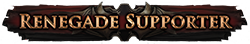Melee Splash
"all increased work at same moment, and all less or more based boosts are separate and can happen at any given moment (but for simplicity sake, happens last). so an assumed 32.5 is multiplied by 1 + (passives, skills, and equip with "increased" on them). due to unarmed, there would've been a pre-step for this for the weapons' themselves. multiply that number by each multiplier separately: (32.5 * [1 + 0.33]) * (1 - 0.16) * (1 + 9.26) = 32.5 *1.33 *0.84 *10.26= 372.53034 rounded to 372.53 average based on the question and information provided. |
|
|
Also when I leveled up my melee splash gem today my dps didn't seem to change in the slightest. Can someone confirm that the %increased damage on melee splash actually works at all with facebreakers?
|
|
"sorry, i was giving the rough calculation example. the unarmed damage boost doesn't work on the added physical from the ring. additionally, you might have already had other increased damage or your damage was too low to noticeably change. lets assume unarmed has damage of 15 and you are getting 30 from ring unarmed: 15 *10.26 *1.33 *0.86 =~ 176 30 *1.33 *.86 = 34.314 total =~ 210.34 |
|
|
Alright. I played with this gem extensively on alpha, and now after playing with it on 3 characters on beta the fundamental problems with this gem were confirmed.
Because of desync, the functionality of Melee Splash is crappy and needs to be changed somehow. Melee splash requires you to directly click on an enemy, and to be right next to that enemy. This is just not compatible with the way you guys have set up this game, opting for desync and prediction instead of latency. You can never be sure where enemies are. I can click on an enemy at the front of a pack, and find out that in 'reality' it was at the back of the pack, so I spend time attempting to run through this pack doing no damage, not leeching, and getting beat on. The splash constantly doesn't hit enemies right next to the main target and hits enemies that appear farther away. And since it cannot shift-attack and must target things directly, it often desyncs you in relation to doors or other terrain. Every player knows that you have to shift attack anywhere near a door in PoE, otherwise you stand a high chance of desyncing into the next room and dying. You can't do this with melee splash. Don't underestimate how serious of a problem this is. Compare this to Cleave, Ground Slam, Freezing Pulse, LMP Lightning Arrow, skills that attack in a cone, don't require direct targeting or direct melee proximity, and can use shift-attack. It is not a coincidence that these are among the most popular and powerful skills in the game. Desync cannot be fixed. It is a locked in part of the game. Thus Melee Splash needs to change. One way to do it is make it do the AoE even when you shift-attack and hit nothing. If coding this with current damage values is not possible, just make the whole thing an AoE with a high damage center area and a lower damage outer area, or have damage that scales downwards from the center point. Maybe this isn't how you envisioned this gem working. Maybe you really want the current functionality. But sorry, it ain't working. Summary: Melee Splash must let you attack without directly targeting, without being right next to enemies, and must let you shift-attack. Otherwise it is doomed to be a subpar option in general and never viable in Hardcore. Last edited by aimlessgun#1443 on Jun 21, 2013, 5:12:08 AM
|
|
|
"after using search forums function - u need an option to list threads according to last post date."
Is there any news on melee splash working with Shield charge? Last edited by totalAccount#6577 on Jun 22, 2013, 10:19:13 AM
|
|
" I 100% agree with Aimlessgun. I've been soloing my way through Anarchy with Dual Strike + Splash as my primary attack for single target and AoE. I love it as a concept, but the need to target a particular enemy really hurts the gameplay and balance. I don't think it would be too strong (compared with other skills) to be able to splash damage around when shift-attacking the ground, and it would make the skill much more usable. I find myself constantly running around the enemies instead of attacking as a result of right clicking on the ground by accident, which interrupts combat and is frustrating. Please change it! Hideout of the Week S01E04 thread: http://www.pathofexile.com/forum/view-thread/1088847
|
|
"It does not require either of those things. "It can. Melee Splash causes an AoE around the thing hit by the melee attack - all it requires is that the melee hit actually hit something. You can shift attack, and provided something's close enough to you and in the right direction to be hit by that swing, the splash will still trigger around it. It does not and has never required you to directly target a specific enemy or refain from shift attacking. | |
|
TLDR: Melee Splash is all right. While Mark_GGG is absolutely correct in stating that game engine allows you to shift-click with Melee Splash-supported melee skill, and also not clicking directly to a monster, this is nothing but a clever way to dismiss the problem. Just think, You will never get even remotely acceptable result from doing this. I offer some sort of (possibly, half-assed) solution for AutoHotKey users.
AutoHotKey AutoClikc script
; AutoClikc by Daefecator #IfWinActive Path of Exile AutoClikc: Send {Click} return ~LButton:: SetTimer, AutoClikc, 100 return ~LButton Up:: SetTimer, AutoClikc, Off return #IfWinActive WARNING: I am posting this from work, will retest when I am at home. What this script does is automatically clicks left mouse button every 100 ms while you hold left mouse button. Pros: - Loosens strain on your finger constantly clicking left mouse button - Improves DPS of all single target abilities drastically (except Flicker Strike) via reducing reaction time required for realizing current target is down and seeking next target - It auto-opens doors, chests and breaks barrel, no need to click them all manually! - No more lock-on target if you need to move away quickly - without releasing left mouse button - hover monsters to attack, hover free space to run - Targets and kills monsters that are visibly obstructed with walls on your screen. - Overall gives you more of a server-side object AI (aka minion). Cons: - Possibly auto-pickups each piece of trash loot, making you utilize Key to Pickup option for looting. I myself have always shown loot and use Pickup Key bound as Alt, so Alt clicking loot is no problem for me, but may be for You (so I see my overall solution a bit half-assed). While game allows you to Shift-click to force attacking, it doesn't allow you to force move without attacking. With this script all you need is to move your mouse away from monsters, and you will run to that point! Combine this with doors that automatically open for you now, and almost never again you will find yourself unable to escape (unless totally surrounded)! (Possibly due to desync's) I saw very interesting game behavior - I am running via seemingly empty room, suddenly bam!, I loose some mana (exactly for 1 attack), hear attack sound, and monster corpse appears behind my character, some loot drops - all this while running forward! Doing full-clear achievements became a lot easier - finding that last "1 monster left" being for example a single undead summoner standing in the corner and visibly obstructed with a map wall - it is highlighted in the instant (+- 100 ms) you move your mouse over him (while holding left mouse button)! |
|
|
or you could just map the skill to a non-mouse button and hold it
studying for GGG's C++ technical exam...
| |
|
Due to the discrepancy in game's mouse buttons handling behavior, it is impossible to use similar script bound to any other skill button. I personally feel, that all skill buttons should behave like left mouse button. Other games offer another default behavior for mouse clicks - like when monster is clicked and mouse is still pressed after its death, there is a short timeout (like 250-300 ms) when if any other target is hovered, it's locked-on (D3 logic, but it feels more like an engine bug).
Titan Quest gives example of the most solid logic of handling mouse button being clicked and held for long periods of time - when empty space is first clicked - you are in movement mode, and will never attempt to target or kill something, and - when monster is first clicked - you are in attack mode - locking on every target you hover and lock is held until target is down. In my opinion, this is the best way. " Well, as far as I know, the behavior of skill buttons differ only for left-mouse button, meaning that non-mouse button will behave just as like right or middle mouse button. Still, it gives you very different behavior from what I suggested. Mapping a skill to a non-mouse button and holding it (as TheEnforcer suggests) will never - allow you to move away when you are still locked on a target - lock on next target after current one is killed (for purpose of auto-chasing for example) - open doors, chests and break barrels on your way (remember, still no button release) - use the skill in question only at monster, e.g. you will be able to fire melee skills when no monsters are around, and my script will only use skill at targets when suitable ...and possibly something else. Last edited by Daefecator#4146 on Jun 24, 2013, 3:47:40 AM
|
|