Latest update is FRYING my GPU
|
I haven't played in a week or so and jumped on today after downloading the recent updates via steam and the game is running 100% GPU load even when just stood still.
I have settings on medium for most things and set the game to Performance mode as I just like the game to run smooth so there is ZERO reason this should be using barely 30-40% load on my PC and previously the game ran fine on recent updates. Not sure if this is something POE 2 related or Nvidia related but any suggestions on how I can play the game without frying my GPU. I currently have the game set to target 70 FPS as im happy to run stable rather than ultra high FPS, settings are all either medium or low with DLSS turned on. PC specs below. Processor Intel(R) Core(TM) i9-9900KF CPU @ 3.60GHz 3.60 GHz Installed RAM 32.0 GB Storage 2.73 TB HDD ST3000DM007-1WY10G, 466 GB SSD Samsung SSD 970 EVO Plus 500GB Graphics Card NVIDIA GeForce RTX 3080 Ti (12 GB) System Type 64-bit operating system, x64-based processor Last edited by JayRangi#2873 on May 6, 2025, 1:35:22 AM Last bumped on May 7, 2025, 8:13:24 AM
|
|
|
Sorry to clarify this is POE 2
|
|
|
Could you post a screenshot of whatever monitoring tool you're looking at?
Today… by divine decree… your patch of Excel, begins.
|
|
|
https://imgur.com/a/n4o4tXm
linked is an image of MSI afterburner in which I go from idle with only 1 chrome tab open with this thread to loading up POE2 via steam and the game immediately shoots the gpu up to max load. this is just the opening log in screen, booting a character and then standing AFK in a campaign zone You can see the moment I boot up the game the GPU usage spikes to 100% |
|
|
It should be using near 100% of your GPU. And it's not frying anything, 40C is pretty cool. My 3090 Ti is around 80C during use, 30C idle.
|
|
|
It's nowhere near frying your gpu at the max shown there of 53 degrees C, the card would normally start throttling at around 83c but can go as high as 90+ without any significant issues.
Ancestral Bond. It's a thing that does stuff. -Vipermagi He who controls the pants controls the galaxy. - Rick & Morty S3E1 Last edited by lagwin1980#2224 on May 6, 2025, 4:16:47 PM
|
|
" its only this temp because the image show was only having the game open for like 3 minutes it continues to rise consistently and is already dropping considerable frames sitting around 40fps where as prior to the update I rarely dropped below what ever i set as the cap as |
|
" Do you have your GPU fan curve set to silent? And what exactly do your in-game setting look like? The fan curve should look something like this: 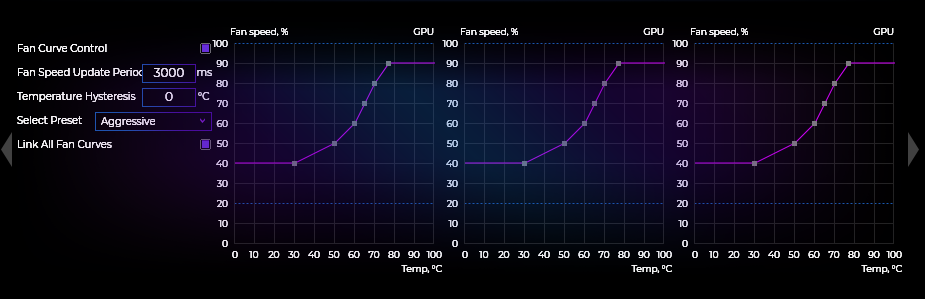 |
|






















































