How to filter for rare weapons in FilterBlade?
|
To be more precise in what I'm looking for: A way to show rares of specific "classes" of weapons, i.e. wand, mace, sword, etc. And I want this filter to apply for every character level. There doesn't seem to be an easy way to do this.
You can with armour, but not weapons. Because with armour you can go to Misc >Add Additional Show/Hide Rules > Add Armour-Type Based Rules, and in there you can easily select the class of the item. But no such option for weapons for some strange reason. You can't even make a "Misc Rule" (same location as above), because there is no option to add rarity as an attribute. I only see 1 way of accomplishing the task and it would be a colossal pain in the butt. I'd have to go to "Add Base-Type Based Rules" and enter in every single base type in the class. There must be a better way. Any help is much appreciated. Also, maybe there is an alternative tool to filterblade that lets me do this? If so, please let me know! Last bumped on Nov 16, 2024, 6:09:02 PM
|

|
|
Maybe Misc >Add Additional Show/Hide Rules >Add Class-Based Rules?
|

|
|
Where are you finding this? Not there for me. You can even see, I tried searching for it on the right. See screenshot below
https://imgur.com/a/XlWUGTr |

|
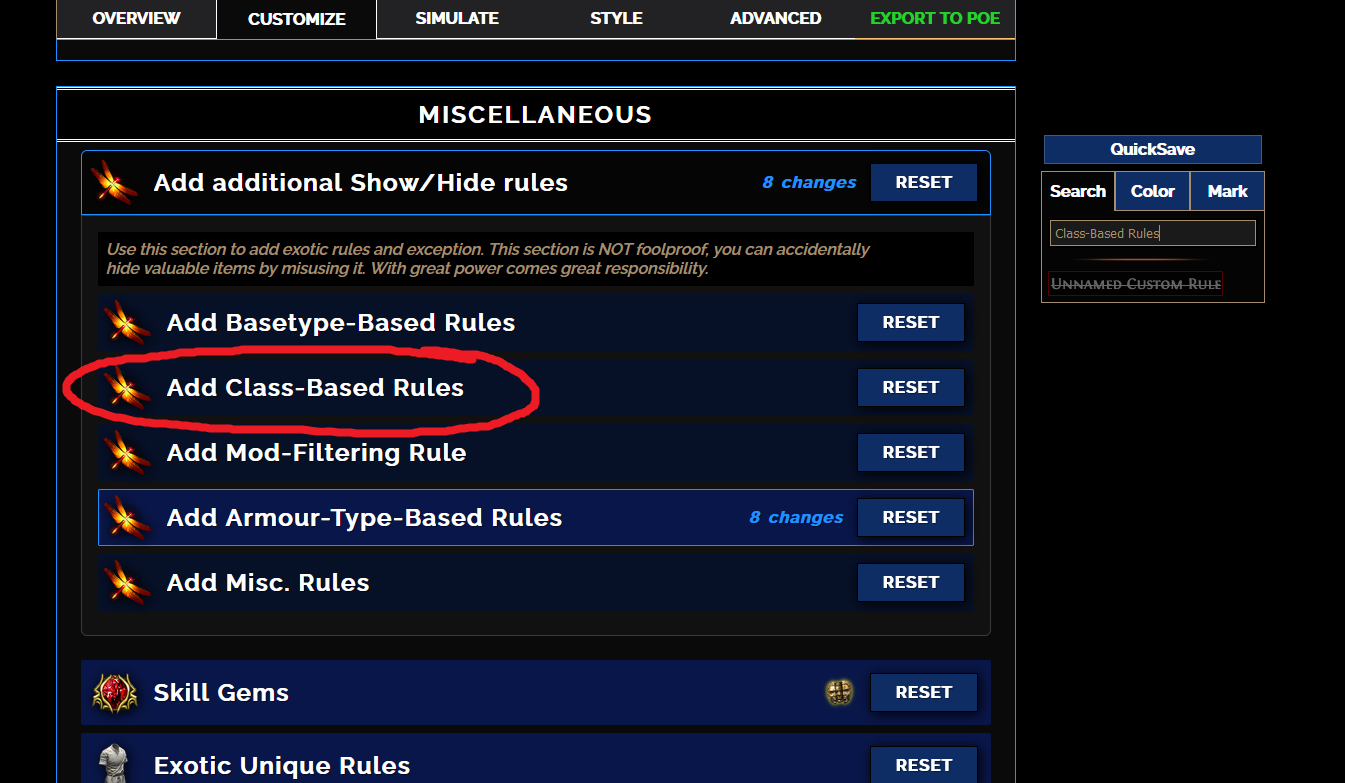 |

|
|
Oof, Idk why I didn't see that before, lol. Thanks so much! That works. BTW, how did you get your pic to show in the post like that? I tried using the "Image" button on my imgur link, but it just resulted in a broken image, so I changed it to a link.
|

|
|
You need a direct link to the image to use with tags.
https://i.imgur.com/HPbWMLx.png instead of https://imgur.com/a/XlWUGTr (Open https://imgur.com/a/XlWUGTr, right click on the image, then "open image in new tab" or "copy image address") Last edited by seaman#4993 on Nov 16, 2024, 5:52:31 AM
|

|
|
Oh. Great, thanks for answering! I tried it in preview and it worked. Thanks a bunch!
|

|









